How to install Office365 using Winget with custom XML config
Learn how to use winget to install Office 365 and customize your setup with a custom XML config. See here for a seamless process
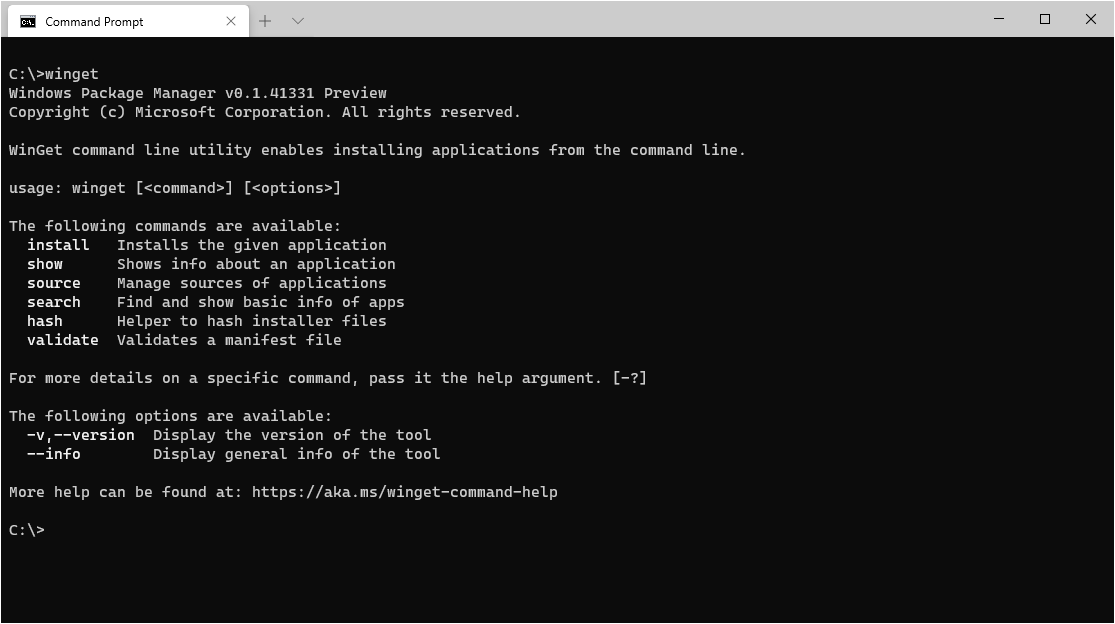
Installing software with Winget makes an ops or sysadmin's life 10x easier. Especially in small to medium-sized companies that don't want to use intune or similar software.
To install Office365 using Winget you'll need to have Winget installed. This should be installed on any Windows computer past the October 2020 Update. If it's not there you can install it from the Microsoft Store.
To install Office365 with a custom configuration (e.g generated from config.office.com) thanks for pointing me to that one Alex.
use the following Winget command
And that's it! Very short post here but I spent about half an hour figuring this out based on this discussion found in their GitHub Repo